The government has the legal right to access your entire Internet activity history without asking for any permission. It’s authorized through the Patriot Act, which runs around the Fourth Amendment – “unreasonable search and seizure” – by getting the info from Google (or whatever search engine) instead of you. And when you learn just how sophisticated and terrible hackers can be, you realize Google and the government are the least of your worries.
I want to show you how to put your Internet privacy completely back in your own control, by doing two simple things. I’ve tested all kinds of things that claim to help you retain control of your privacy online. The results, quite frankly, were generally terrible. Most programs resulted in an unacceptably poor Internet experience… and not much certainty I was doing things a whole lot safer than I was before.
First, I’ve switched my free e-mail provider.
I have switched out of Yahoo and Google over to Hushmail, a privacy-focused e-mail provider based in Canada. The benefit here is U.S. authorities can’t cite the Patriot Act and get whatever they want.
Second, I’m now surfing the Internet securely and anonymously.
I am currently using what I’ve found to be an extraordinary service… from CryptoHippie (www.cryptohippie.com). Long-story short, it makes it so nobody – not Google, not even your Internet service provider, not the government, and (theoretically of course) not a hacker – can track your Internet activity back to you.
This service is not free, but it’s worth every penny. (I tried the “free” and cheap services, but you don’t want them… You surf too slowly to be functional and they’re potentially even riskier than doing nothing at all.)
Third, Internet browsing
One thing you can do is run your Internet browsing program (like Firefox) from a USB flash drive… you know, the little thumb-sized drives that plug into your USB port. You can actually plug these into any computer and start up Firefox straight off of the USB flash drive. You can then leave without leaving a trace on the computer you used. Or, if you’re a bit more computer savvy, True Crypt (www.truecrypt.org) is quite an impressive little security program. But True Crypt really takes security pretty far. Check them out. They’re worth it.
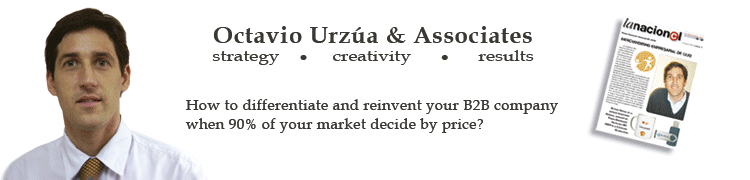

 Stumble Upon
Stumble Upon
 Del.icio.us
Del.icio.us
 Buzz
Buzz